CLI Tool for users
For the CLI fans!
The CLI App, border0 is the same CLI tool as admin users use to manage resources. It's available for all major OS'
- Mac OS
- Windows
- Linux
Install the CLI Tool.
Users can download the border0 CLI tool from https://border0.com/download
Look for "Border0 CLI Tool"
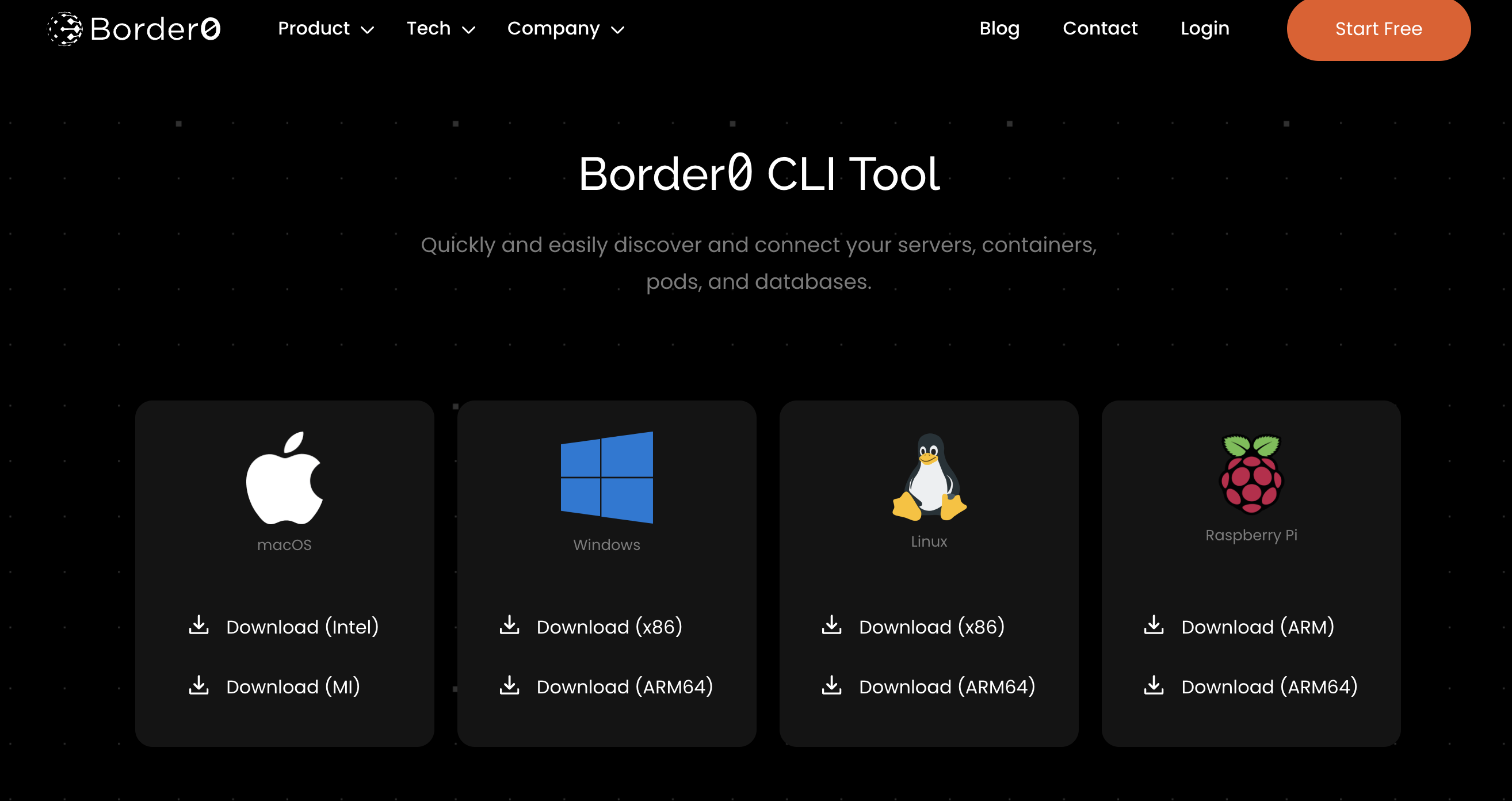
Bundled with Desktop appThe
border0CLI tool is bundled with the Desktop App, and the path to theborder0binary is appended to the user's shell profile the first time it runs.
border0 clientAll commands for end users are prefixed with
border0 client
Log in to the Organization
The first step is for a user to log in to an organization. The first time, a user will need to provide the organization name (this will need to be shared by the administrator) as a parameter.
border0 client login --org <org-name>After the first log-in, we'll know the user's history and can present the user with previous options; this will make the log-in process lower friction
$ border0 client login
? choose an org: [Use arrows to move, type to filter]
> testorg1
testorg2
acme-org
awesomeorgConnecting to SSH Sockets
After the user is logged in, they're ready to connect to Sockets. Let's start by looking at how simple it is to connect to an SSH socket. The easiest way to get started is to simply type border0 client ssh
This will present the user with all SSH resources they have access to
$ border0 client ssh
? Choose a host: [Use arrows to move, type to filter]
> ssh-acme.border0.io []
> server2-acme.border0.io []Alternatively, a user may connect directly using:
border0 client ssh [email protected] Connecting to SSH Sockets
Now let's look at how simple it is to connect to a Database socket. The easiest way to get started is to simply type border0 client DB
This will present the user with all Database resources they have access to.
$ border0 client DB
? choose a host: [Use arrows to move, type to filter]
> mysqltest2-acme.border0.io []
mysqltest3-acme.border0.io []
postgres1-acme.border0.io []
The user can use arrows to navigate the options.
After selecting a Socket to connect to, we'll ask the user for their favorite database tool. Part of our mission is to reduce users' friction. This is why we try and make it easy to launch the user's favorite database tools, for example. We currently make it easy to launch MySQL workbench, DBeaver, MySQL``, mycliandpsql```.
Self learningThe more users use our software, the more we learn to understand their preferences for database tools, database names, or SSH usernames. Over time we'll start pre-selecting the most likely option for the users, further reducing friction for users.
Alternatively, we launch our favorite tool directly for a given socket like this
border0 client db:dbeaver --host mysqltest2-acme.border0.ioUpdated 7 months ago
