Policy Portal
Managing policies through the portal
The Policies section can be found in the left-hand menu bar. Or directly using this URL https://portal.border0.com/policies
You can see all your policies or create a new one.
Creating a new Policy
Start by clicking the yellow "New" button on the top of the policies page. You'll be asked to create either an "organization-wide policy" or a regular one.
You'll be asked to give the policy a Name. The name needs to be unique in your organization. You'll use this name to refer back to this access policy later.
After that, you can toggle between the "Visual Editor" and "Json {}" editor to define your policy.
Finally, press "Create new Policy" to create the policy.
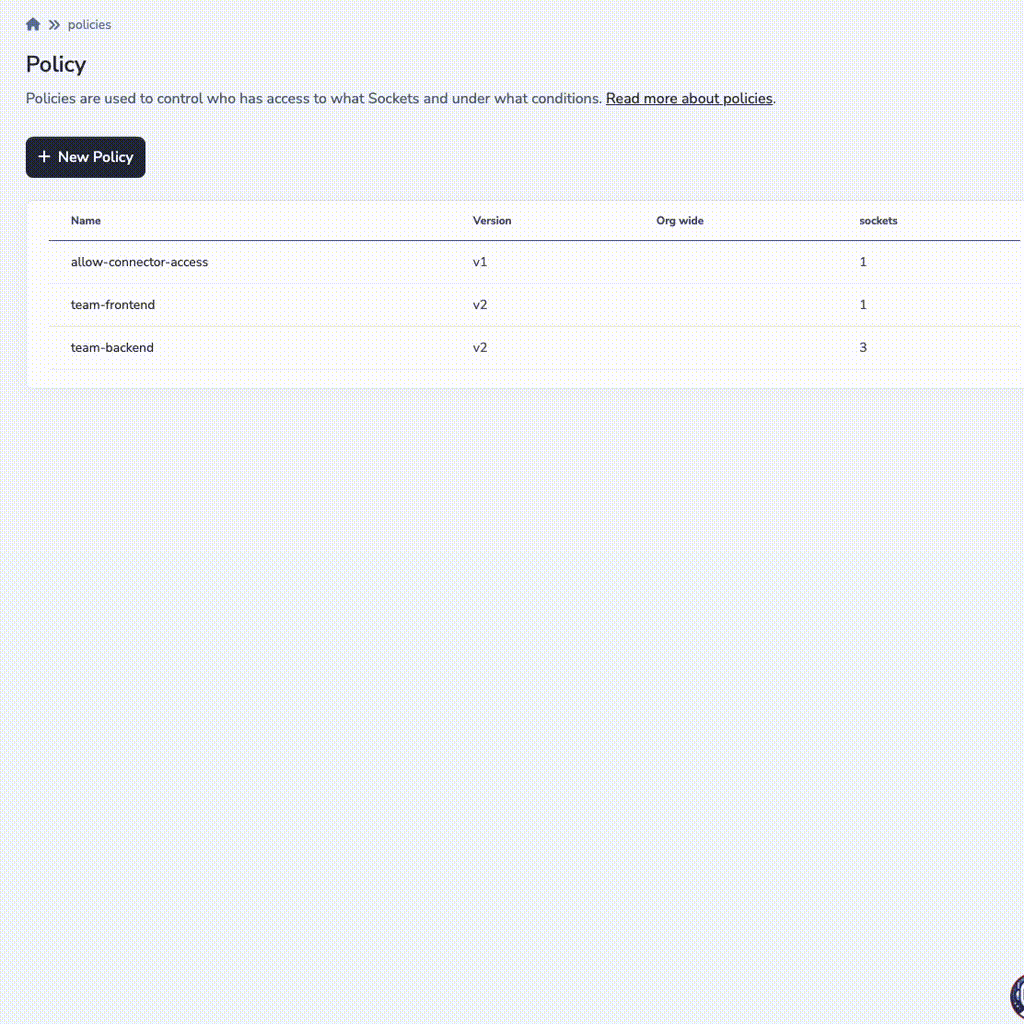
Updated 10 months ago
