Generic SCIM 2.0
Perhaps we don't have an integration for your directory service specifically. However, we support directory synchronization via the SCIM 2.0 protocol. This protocol is implemented by Okta, Microsoft Entra ID, and several other directory services out there.
The integration consists in providing your directory service with a SCIM 2.0 URL and an authentication token that allows it to authenticate against your Border0 organization and manage users and groups on your behalf. Note that the directory service will only be able to update and delete users and groups which it created (not those which you have created manually in the Border0 portal).
Integration Instructions
-
[1] Select "Team" from the Border0 menu (left-side pane) on the Portal
-
[2] Select "Directory Services" from the Organization Settings page
-
[3] In this page you will find a table where each row represents a directory service. Click on the "+ Add Directory Service" button
-
[4] Select the "Generic SCIM 2.0" option
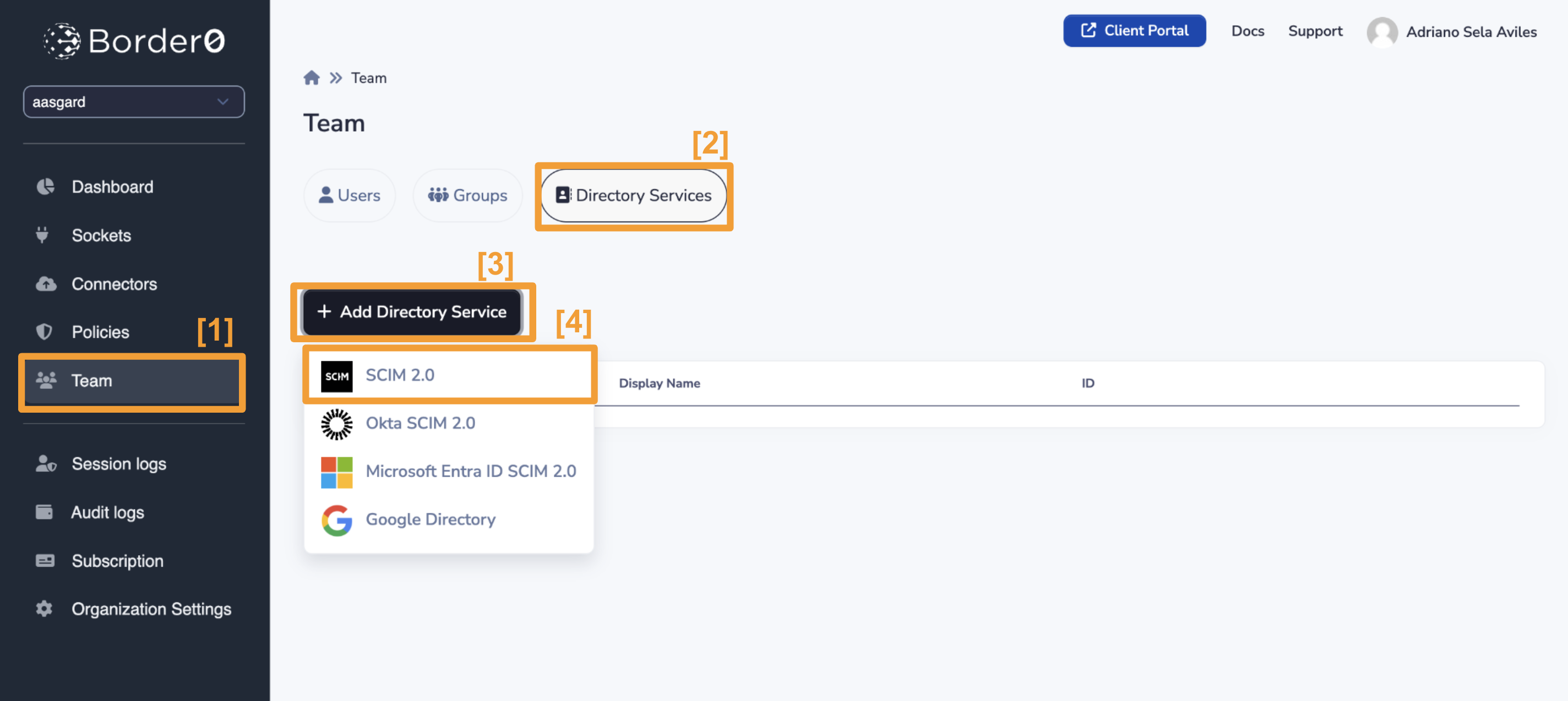
- [5] Give your directory service a display name that identifies it within your organization and click submit
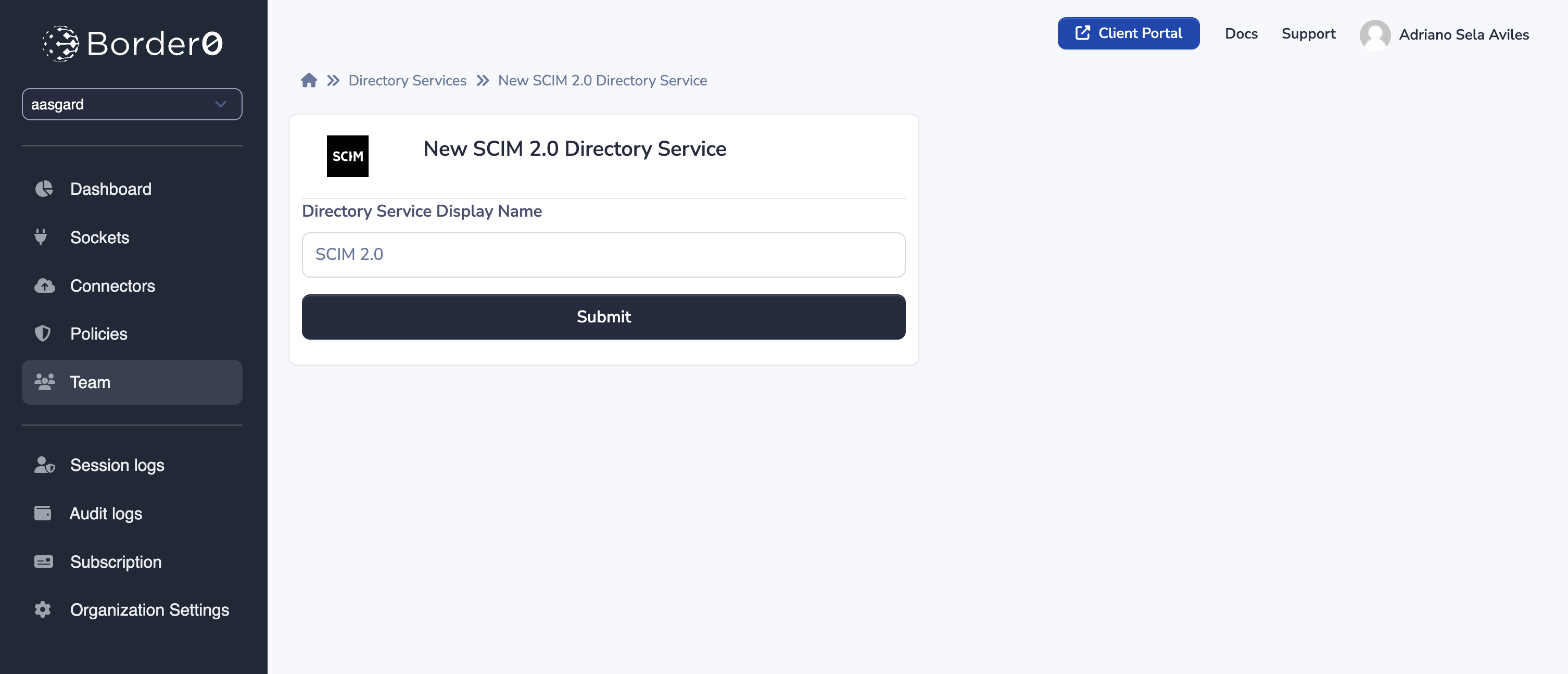
- [6] Once the directory service is created, a token will be generated. Click on the "Copy Token" button to copy this token to your clipboard
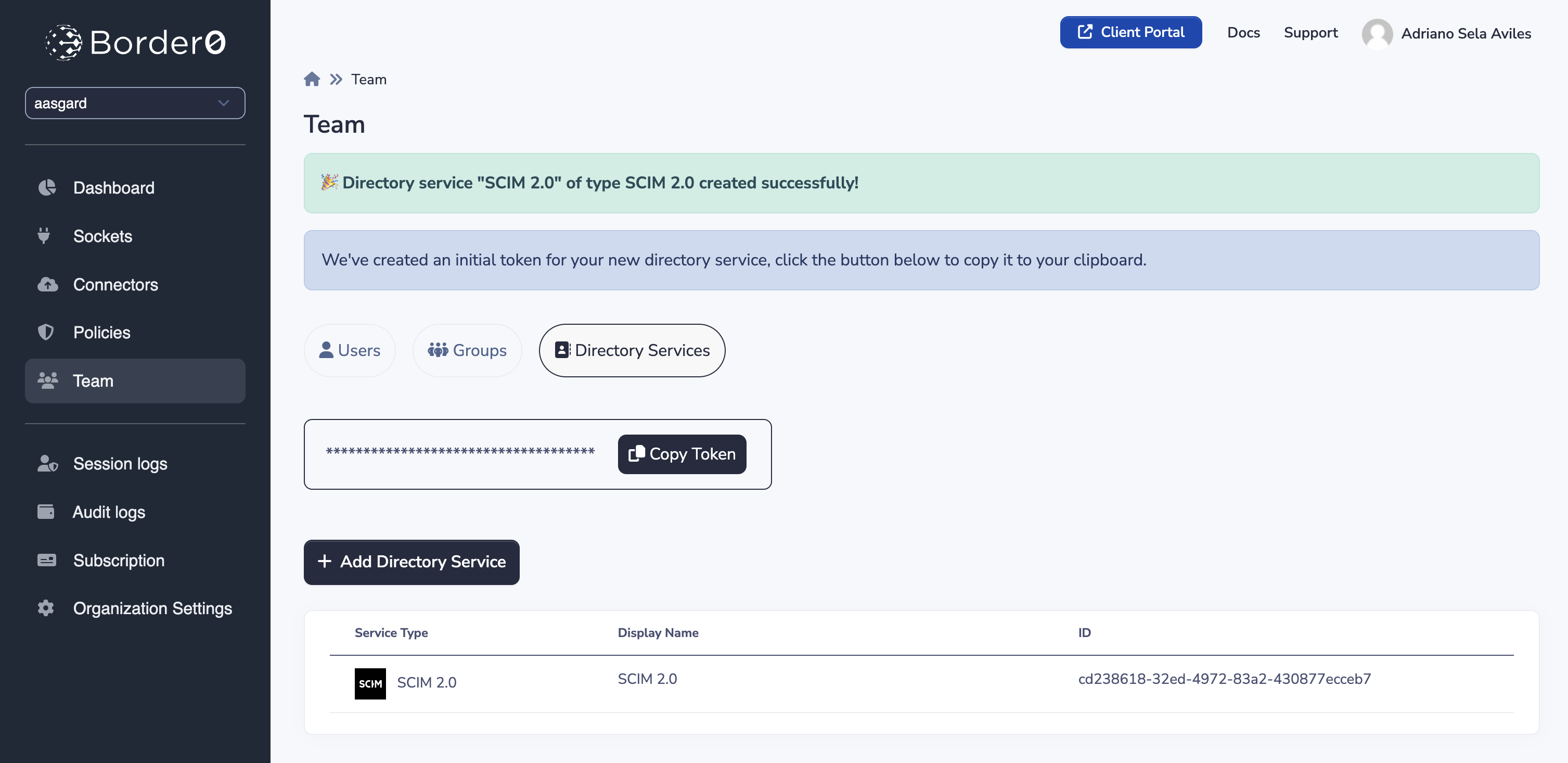
- [7] Finally, configure your SCIM 2.0 client to use the URL
https://api.border0.com/api/v1/scimand the generated token in order to synchronize users and groups with Border0
Not clear enough?Were the instructions above not enough to configure your SCIM 2.0 directory service? Email us at
[email protected]and we'll be happy to dive deeper with you.
Updated 10 months ago
