Google Directory Service
The Google (workspace) directory service integration is one of our most popular. Once integrated, Border0 will periodically (~15m) synchronize your Border0 account's users and groups with those in your Google environment.
Integration Instructions
- [1] Select "Team" from the Border0 menu (left-side pane) on the Portal
- [2] Select "Directory Services" from the Organization Settings page
- [3] In this page you will find a table where each row represents a directory service. Click on the "+ Add Directory Service" button
- [4] Select the Google Directory option
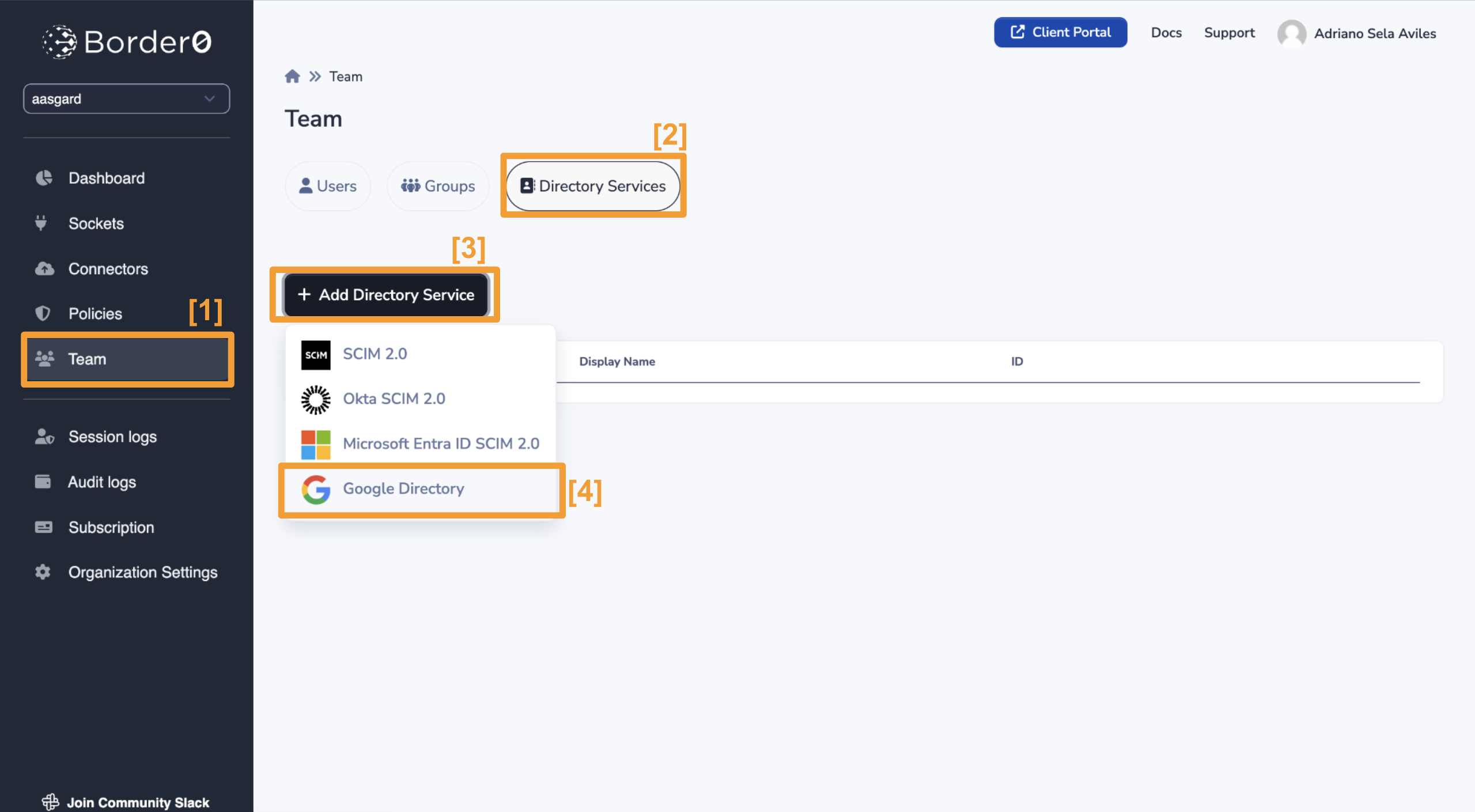
Steps 1-4 to Create a New Google Directory Service
- [5] Give your new directory service a name
- [6] Click the "Sign in with Google to authorize Sync" button (this will take you to a Google-managed page to authorize Border0 to read users, groups, and group memberships from your Google environment)
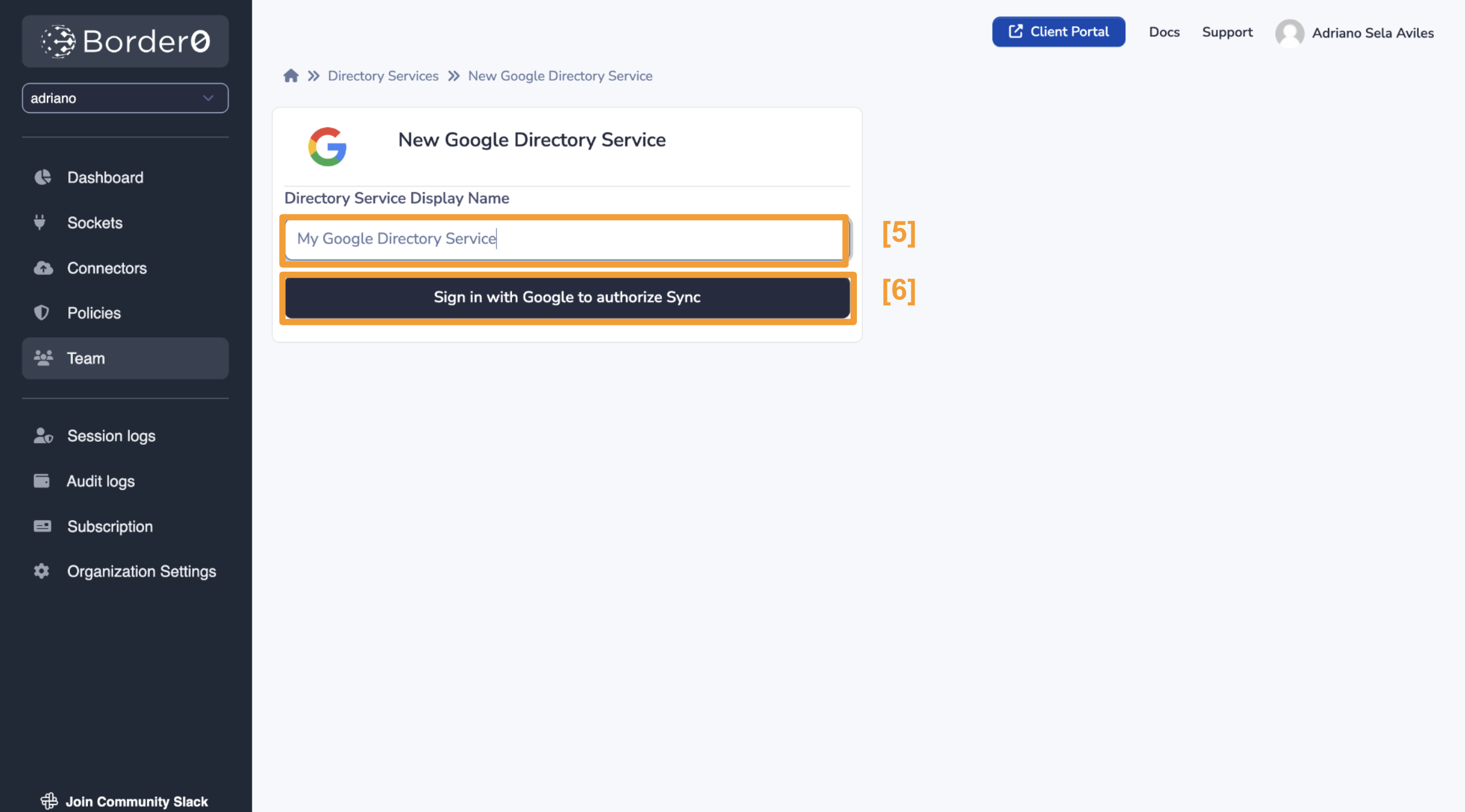
Steps 5-6 to Create a New Google Directory Service
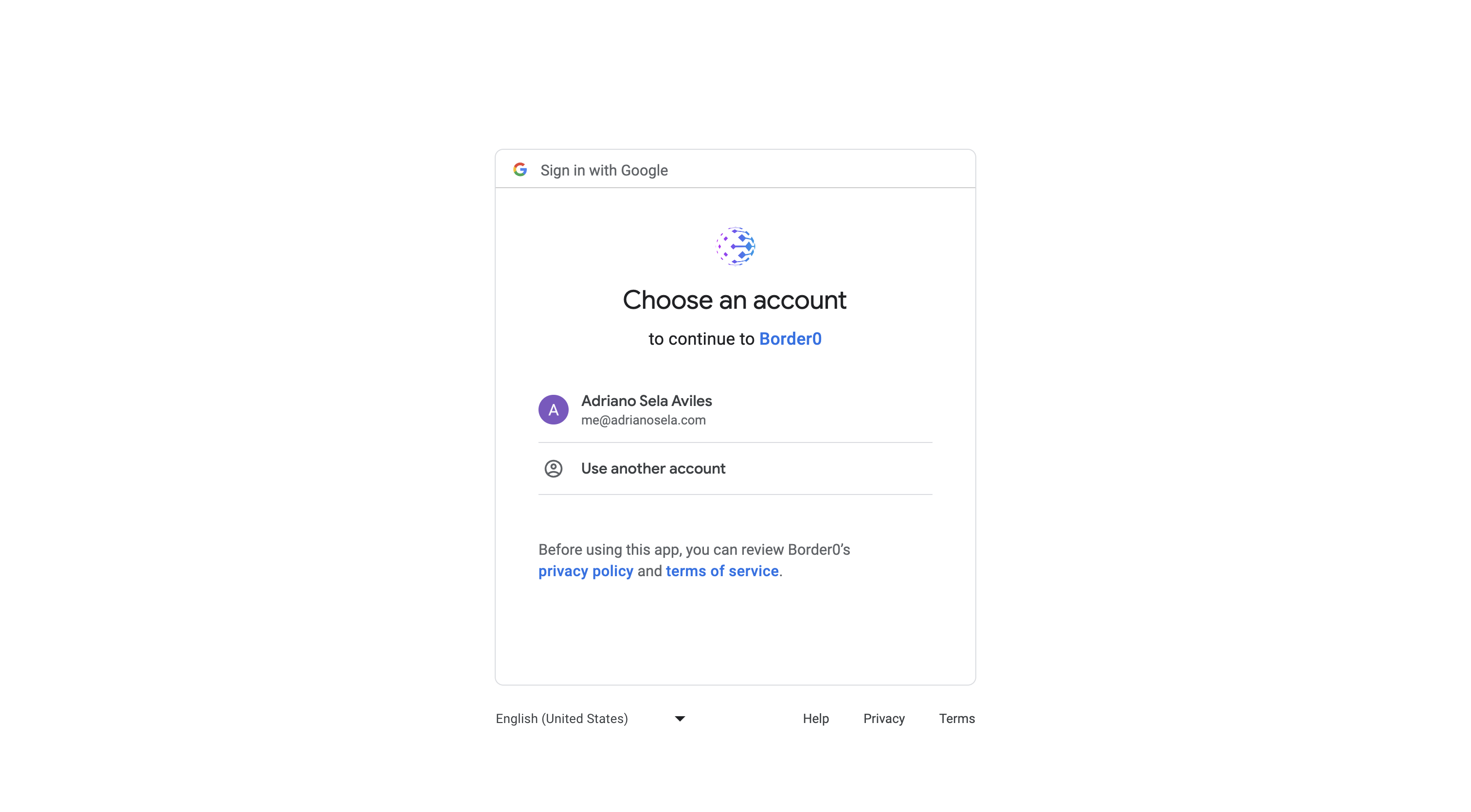
Google OAuth 2.0 Authorization Flow
Once you authorize the Border0 Google OAuth 2.0 application, you will be redirected back to Border0 and you will be able to see how many users/groups exist in your Google environment and the state of the synchronization.
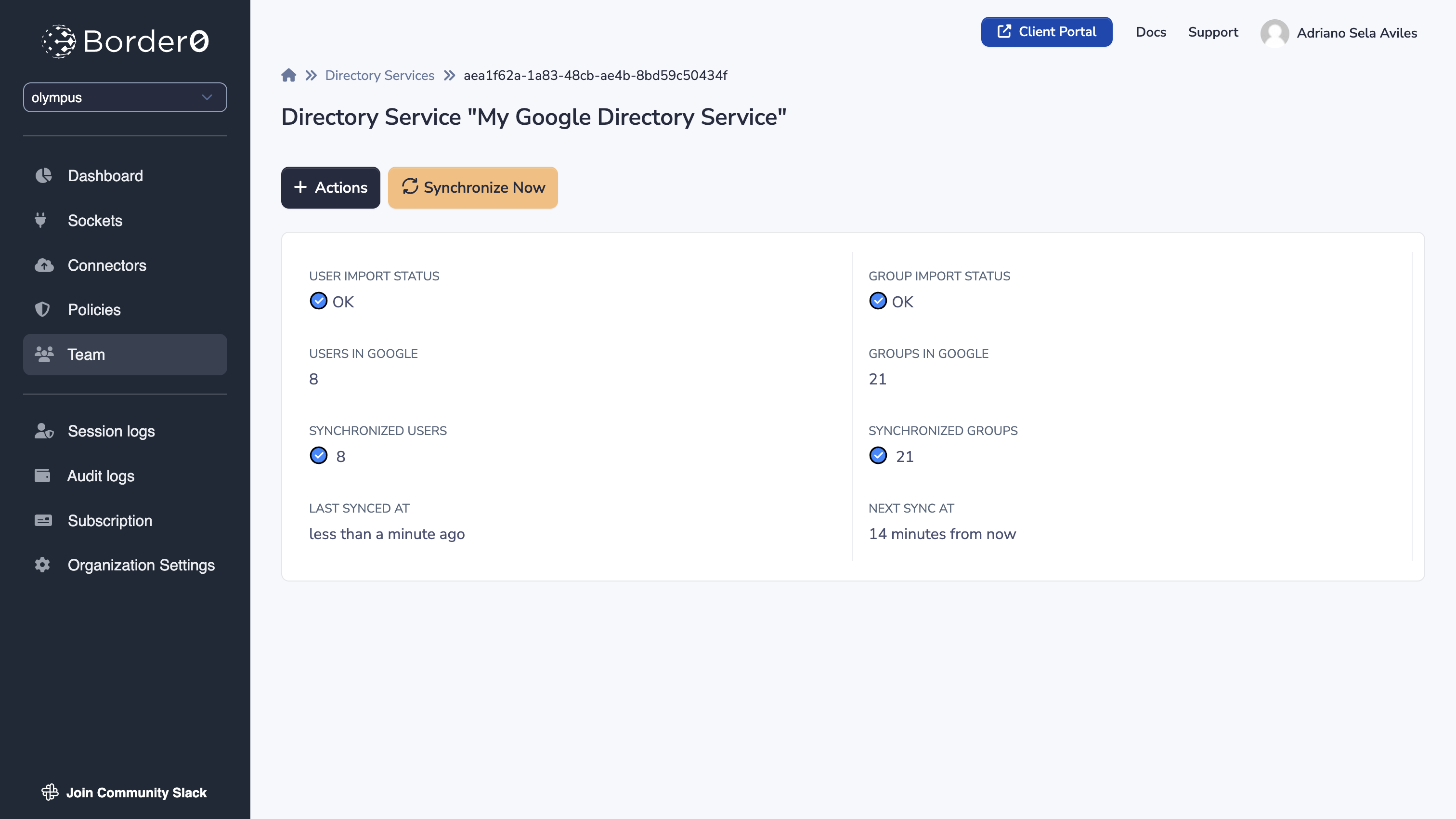
Steps to Edit a Google Directory Service
Selective Imports
It is likely you have more users and/or groups in your Google environment than you actually wish to import into Border0. Border0 allows you to selectively import specific users and/or groups such that only the desired data is synchronized.
To enable/disable and modify selective import settings from the directory service page, you should:
- [1] Click on the "+ Actions" button
- [2] Choose the "edit" option from the dropdown
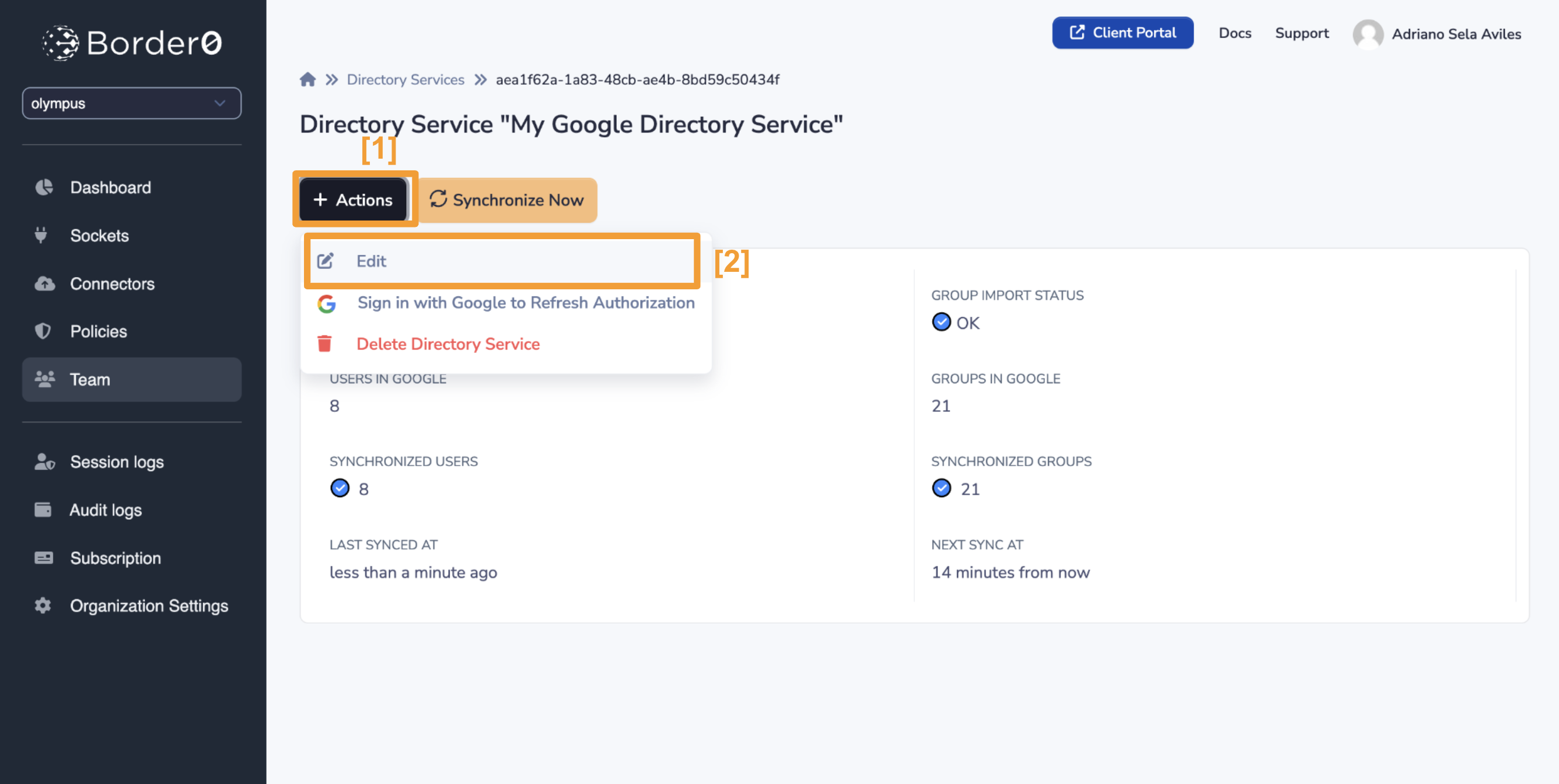
Edit Google Directory Service Instructions
From this page you may toggle "Selective User Import" and/or "Selective Group Import" and select which specific users and/or groups you wish to be imported to Border0.
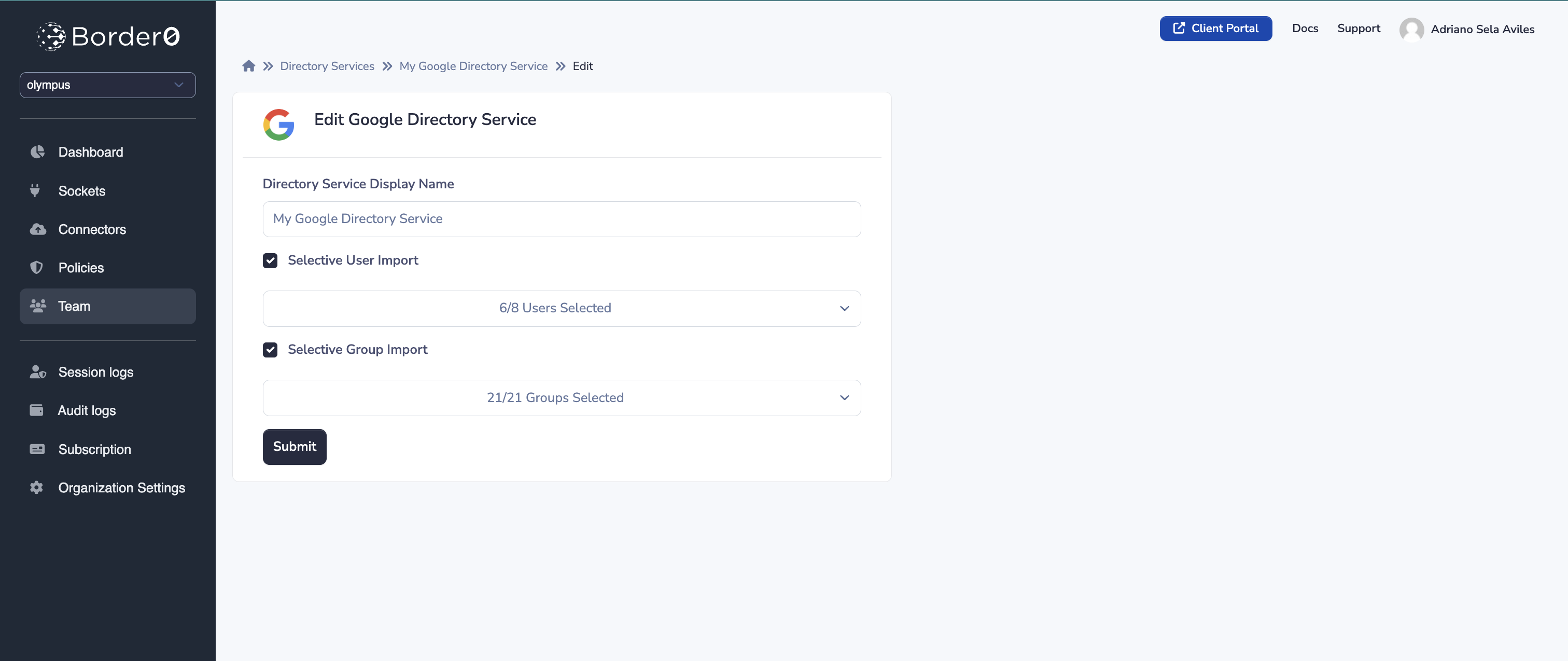
Edit Google Directory Service Page Overview
Updated 10 months ago
