Enable or Disable a Global Identity Provider
Enabling and disabling global identity providers is a premium feature. If you need a premium subscription or would like to learn more, kindly shoot us an email at [email protected]
Global identity providers cannot be added or removed; they can only be enabled or disabled.
As an administrator of a given organization, you may enable or disable a given global identity provider at any given time. This takes effect instantaneously.
Below are instructions for achieving this via the Border0 Portal and the Border0 CLI respectively.
Portal Instructions
- [1] Select "Organization Settings" from the Border0 menu (left-side pane) on the Portal
- [2] Select "Identity Providers" from the Organization Settings page
- [3] In this page you will find a table where each row represents an identity provider. You may use the slide toggles in the "Enabled" column in order to enable or disable the identity provider represented by the row
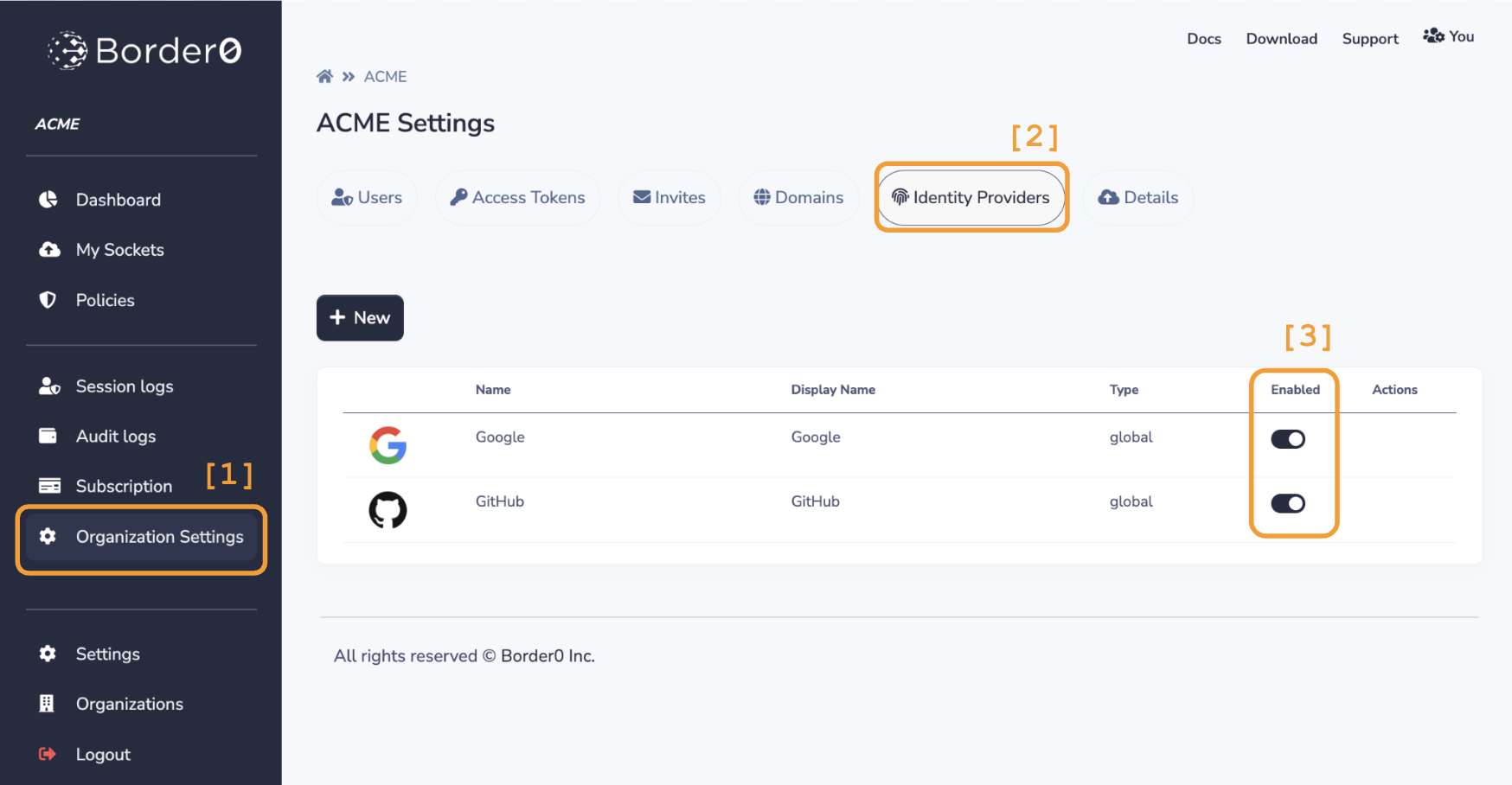
Steps to enable or disable a global identity provider.
CLI Instructions
You may use the following border0 CLI commands to enable or disable (respectively) a global identity provider for user authentication in your Border0 organization:
border0 organization idp enableborder0 organization idp disable
Both of these commands accept the flags --google, --github, --microsoft, and --email-code to toggle the Google, GitHub, Microsoft, and passwordless (email code) identity providers respectively.
Examples
$ border0 organization idp enable --google
Successfully enabled identity provider "google" for your organization!$ border0 organization idp disable --github
Successfully disabled identity provider "github" for your organization!Updated 9 months ago
