Removing an Identity Provider
Perhaps you no longer need an identity provider and you wish to remove it. You may do so both via the Border0 Portal and the Border0 CLI.
Note that in order to remove an identity provider you will first need to disable it. This is an additional safety feature to prevent accidental removals of actively used identity providers.
Portal Instructions
In order to (permanently) remove an identity provider from your organization:
- [1] Select "Organization Settings" from the Border0 menu (left-side pane) on the Portal
- [2] Select "Identity Providers" from the Organization Settings page
- [3] In this page you will find a table where each row represents an identity provider. Click on the
...button on the row of the IDP you wish to update - [4] Click on "Remove"
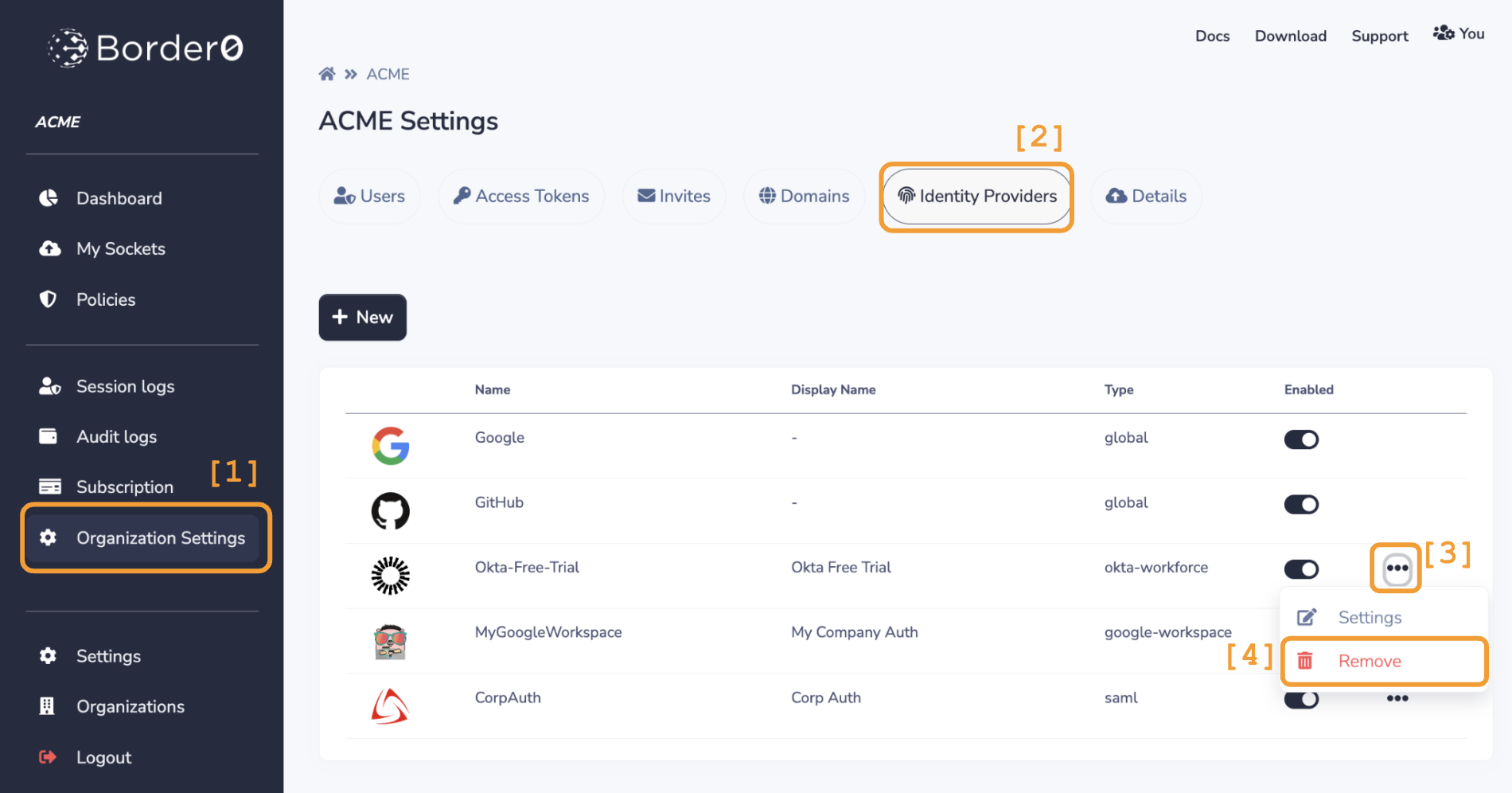
CLI Instructions
You may use the Border0 CLI command border0 organization idp remove in order to remove a given identity provider (permanently) from your organization.
Note that you may also simply disable an identity provider if you think you might have a need for it in the future or for emergency situations such as your other identity provider(s) having technical issues.
Example
$ border0 organization idp remove --name ACME-Corp-Auth
Identity provider "ACME-Corp-Auth" successfully removed from your organization!Updated 10 months ago
